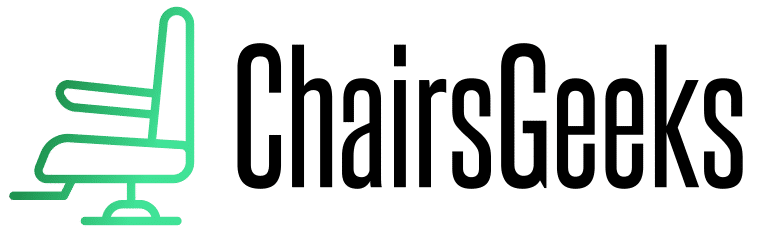Is your office chair not comfortable enough for your body? Do you want to know how to make office chair more comfortable? Well, according to recent research, an average person sits on an office chair for a maximum of 15 hours per day. While you are sitting on an office chair, your body posture puts the muscles and joints at a higher risk which can cause diabetes, depression and heart issues.
Overview On How To Make Office Chair More Comfortable
We all know that sitting on a chair for the whole day is not beneficial for the body and mind. And when you are not the boss of your office, you have to sit on the chair throughout the whole day.
Now the question is how to make it comfortable! There is no rocket science behind it, and you can make it possible by following a few essential tips, which we are about to discuss below for you all.

Source: https://pixabay.com/photos/office-furniture-chairs-inner-space-170638/
1. Supporting your lower back
The majority of the desk workers have a complaint about lower back pain, and the only solution to this pain is to get a lumbar support pillow. By sliding these pillows between the lower back and chair helps your body to get excellent support and reduce body pain. It might be a bit odd initially, but you will get used to it later on.
2. Adding a seat cushion
If the lumbar support pillow is now providing you with enough support and still craving more comfort, then adding a seat cushion to your desk chair set-up is the best option.
Seat cushions are available in versatile designs and based on design; they can alleviate sciatica or back pain signs. It is also helpful in promoting a correct posture by distributing the weight through the entire lower body.
3. Avoid dangling your feet
For those who are short in height and cannot have their feet touch the ground easily, it might be a discomfort to sit on an office chair for long hours. Its perfect solution is to use an ergonomic footrest. This is how a short heightened person can maintain a proper body posture from feet to head while sitting on a chair.
4. Using a wrist rest
If you are using the mouse on your desk for the whole day, then probably your wrist might face some beating all of a sudden. You can add a gel wrist on the desk set-up to reduce the strain on the wrist.
Another best solution would be to invest in an ergonomic and wireless mouse which can often save you from the hassle of using a wrist mouse all the time.
5. Raising your monitor to the eye level
One possible reason to get a neck strain is that you are gazing down on the desktop screen or laptop for long hours. Its best solution is to go easier on the spine/neck by letting the monitor or laptop be balanced according to your eye level. A straight head will never pain.
6. Holding documents at the eye level
This tip is quite similar to what we have already discussed in #5. It is essential to raise the computer screen and documents to the eye level to reduce any neck pain arrival. You can even use a simple desk director to review your documents without transporting any stress on your neck.
7. Add greenery
This might sound a bit strange, but adding greenery around your office table and chair can give you a feel of freshness and comfort during hectic work. Look for plants that can purify the office air, reduce extreme stress, and improve your mood.
8. Adjustment of office lighting
The last tip is to adjust the office light, which can bring a massive difference to your working environment. Glare is a possible reason to cause eye strain and can force you to wiggle all the time. The wrong angle of lightning can impair the posture and causes a certain discomfort.
Therefore, consider changing the office lights by investing in some great lamps and adding multiple lights. If you don’t want to alter the office lights, you can invest in some screen filters that can even cut down on glare.